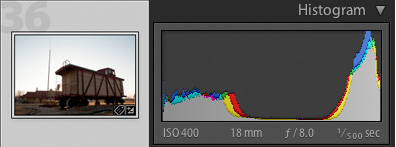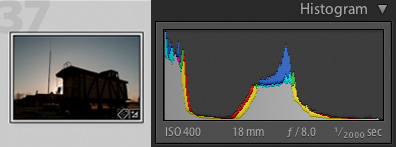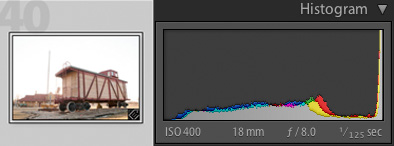Reader question – how many frames for HDR
A few weeks ago, one of the regular readers (and commenters ;) ) asked me the question regarding the number of photos to take to make an HDR image. She wanted to know, what is the advantage of either approach – her taking 7 or me taking 5 images, or if you can tell right away which is better. I thought about it, and actually there is a way to check it right in the field. All you need to do, in fact, is to check your histogram.
Let’s take a look at the example photo I took this past weekend. I was out, photographing, quite close to sunset. However, the scene I wanted to photograph looked the best against the setting sun. My “base” exposure has both overexposed, blown highlights (the histogram is touching the right edge) and the underexposed, lacking detail black shadows (the histogram is touching the left edge). It suggests that the scene I am photographing is slightly out of the dynamic range of my camera. Although I probably could recover both details in highlight and shadow in Lightroom, I decided that the HDR is the way to go for this scene.
I have the Nikon camera, so I can take exposure brackets with maximum one step increments (I know there are cameras which allow you to take 2 stop increments. Smaller increments do not make much sense). I set it up for 5 incremental shots, and fire the frames on continuous high speed. Now I go back and take a look at the recorded frames. I am especially interested in the extreme exposures- -2 and +2 stops.
First, I go to see if I solved the problem of my blown highlights. I take a look at the darkest exposure, the one taken with -2 stops from my base exposure. You can see on the histogram for this frame that it is no longer touching the right edge. There is no more overexposed pixels. I do not need to take any darker frames. Also, I do not worry that I have the histogram touching the left edge at this time.
Now, I am going to see if the problem with underexposed shadows was solved. This time, I take a look at my lightest exposure, +2 from the base exposure. You can see that this time, the histogram is not touching the edge on the left side. I have all the detail in the shadows I need. Again, I do not worry that the histogram is touching the right edge, as I saw previously I do have another frame with all the highlight detail.
With those simple steps, I was able to confirm on spot that for this particular scene, the 5 frames, from -2 to +2 were sufficient to collect information from the whole dynamic range. I do not need to take 7 frames, nor worry that I will have any problem with exposure at home, when I sit down to post-process the image.
Now, if I will use all five exposures or just three- two extremes and middle, “base” exposure, is the subject for another blog post.
If you are not familiar with reading the histogram, I suggest starting from reading those articles:
“How to read image histograms” on Epic Edits
“Working with image histograms” on Epic Edits
“Understanding histogram” on Luminous Landscape
You can also take a look at “Exposure for Outdoor Photography” by Michael Frye, where the histogram is explained among others useful information.